Add additional user fields
Posted under » Drupal on 10 Sep 2018
By default, drupal give very rudimentary user fields like name, password and other stuff like profile picture and, most of that information is not visible to visitors or other users on the site.
Fortunately, Drupal makes it easy to modify and expand this profile so that people can add useful information about themselves such as their real name (versus a username), salutation, address, employer, URLs, biography, and more.
Instead of going to People or Structure, go to "Configuration > People > Account settings > Manage fields". You can now see a screen which looks the one below:
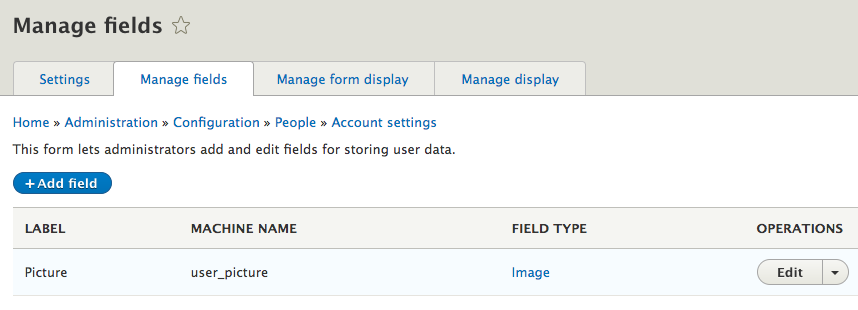
First you add the fields that you want, and then you manage how you display it.
You can restrict how different people (anonymous and auth users) see it by going to People > Permissions.


