Modifying the teaser in Drupal 8
Posted under » Drupal on 11 Apr 2018
The teaser is the first thing you see on the the front page. Without touching the templates, how do I change it? In Drupal8 its mostly done under Structure. Specifically, under
- Content types : Create and manage fields, forms, and display settings for your content
- Display modes : Configure what displays are available for your content and forms
- Views : Manage customized lists of content
This is the most confusing part even for a seasoned user like me. It seems to me Drupal8's "Display modes" is redundant because most of the display adjustment can be found in "Content types". That is the confusing part.
1. Content types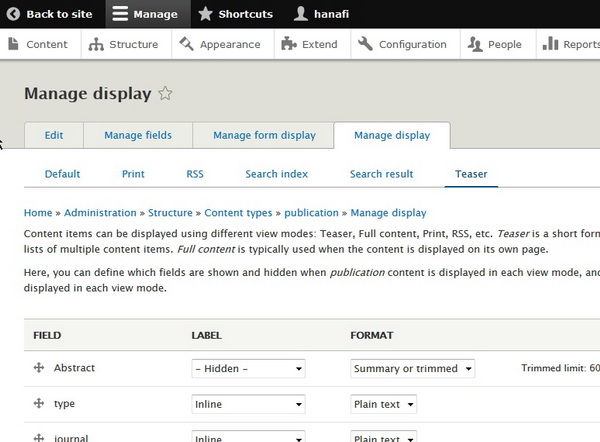
Here you can see that what fields will appear, whether the labels appear or not and which is top or bottom can be adjusted here.
2. Display modes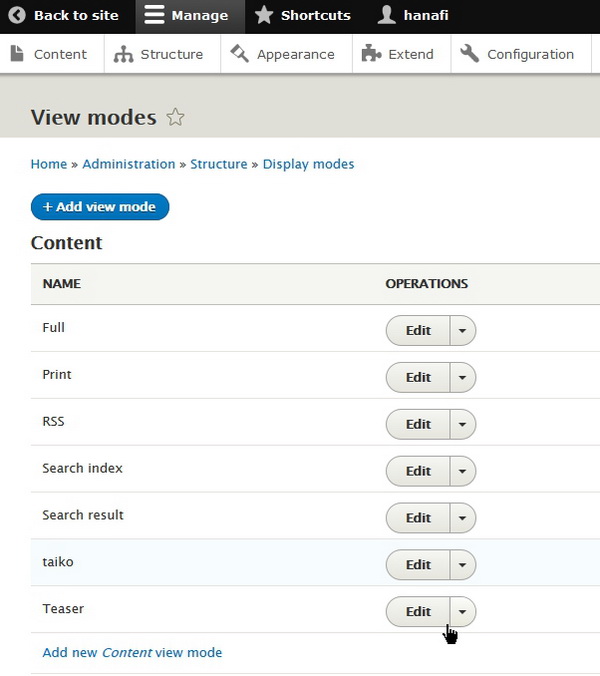
All this does is to declare what display are available for your content. This is in fact, the starting point. It does nothing and you can't adjust how the display will look like. Note that I created a content display mode "taiko" but it does not appear under content types. It is because, I have not created or defined a view for it.
3. Views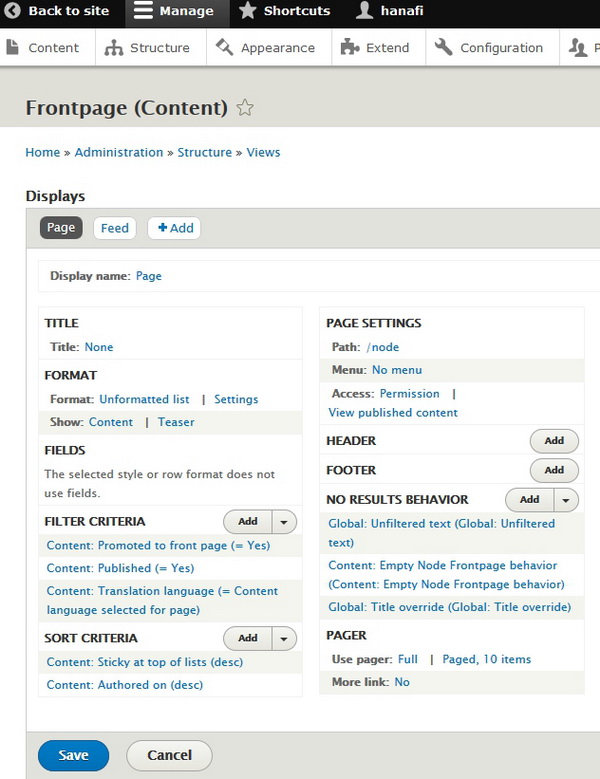
It works like a filter and you can specify what fields will appear. I've created "teaser" under "Display modes" but what fields appear and what will appear is defined under Views "frontpage". Only after that, you can fine-tune how they appear under "Content types".
You can change how your search result will appear as well.


