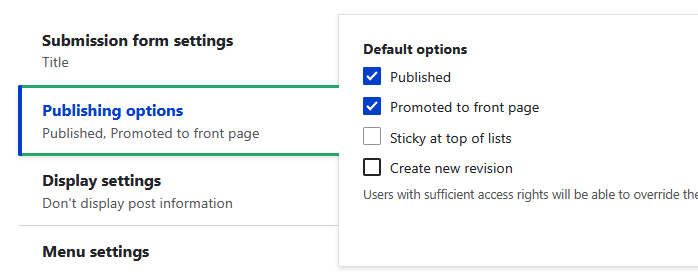Drupal customization
Posted under » Drupal updated on 12 Oct 2025
Default Drupal is not pretty. Things I do after installing Drupal.
Remove powered by Drupal
Remove submitted by. To not show it, find the menu Administration > Structure > Content types >

The goods are hidden in a drop down menu

Even if you missed that, and pressed the default "Manage fields", you can still find it. Click the "edit" tab.
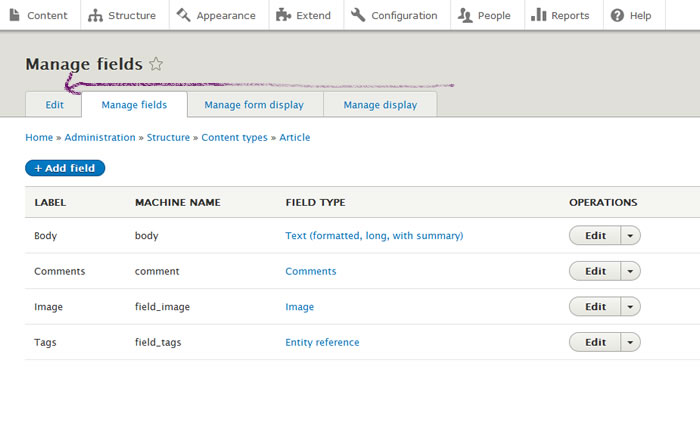
When you have reached the edit tab, you will still not see the "author submitted by" part. So you must click the "Display Settings" / "Don't display post information".
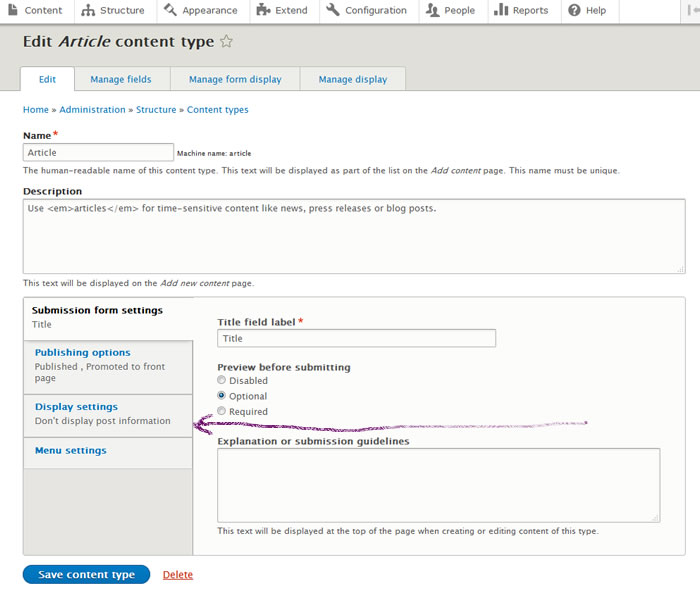
Now you are getting warmer. Now untick the "Display author and date information" check box.
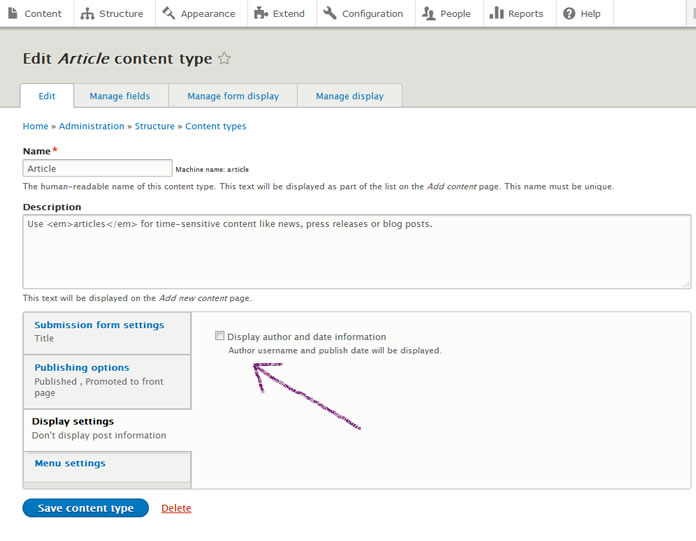
Now go back to your site and you will see the "submitted by" is gone.
Another thing is that I do not wish to create revisions.