Intro
Posted under » Raspberry Pi updated on 01 March 2021
Your Raspberry Pi needs an operating system to work. Install the OS using Raspberry Pi Imager.
You will be given many options which is just awesome. The most popular is Raspberry Pi OS which was formerly known as Raspbian. For Pi v.2 it is called Bullseye and for Pi v.4 it is called Bookworm.
Put an SD card to begin. All the contents of the card will be wiped out so best to install a fresh one.
Hardware issues.
- The power supply must be strong. The one coming from your PC is not strong enough. Get an old handphone power supply. If Pi 4 you would need a powerful charger with 3 amp
- connect your USB mouse and keyboard.
- You need a HDMI monitor with a micro (not mini) cable if raspberrypi 4.
- However you won't need monitor, mouse and keyboard once you have remote desktop or VNC connect setup and running.
Once you get pass the rainbow screen, then you haz success. For older board.. Pi version 1 you will see the config screen after the rainbow
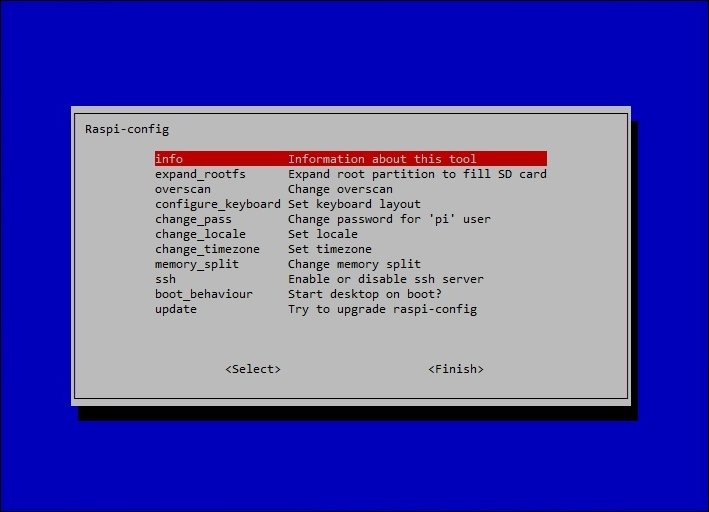
If you don't need the desktop and installing ubuntu server version 21.10 (for Pi), then you need to have SSH installed.
IMHO the Raspberry Pi OS is the best for most beginners because it makes configuration easy. For example, you can configure it to reboot to the desktop without password and you are then able to onnect remotely using VNC or SSH which is pre-installed.
$ sudo raspi-config
You will see this
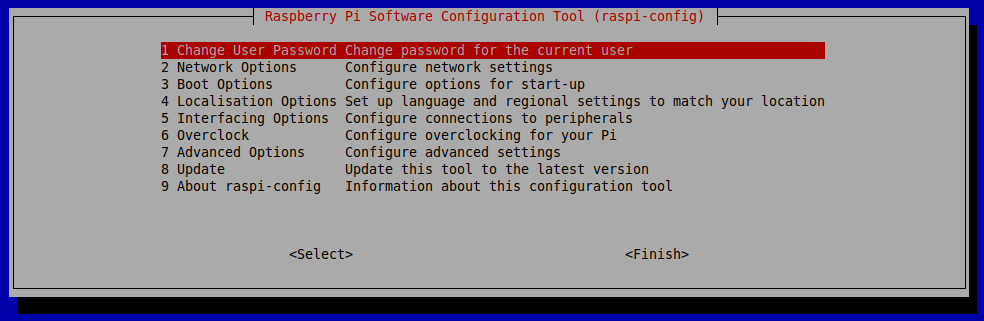
There could be some issues after installing. I have this china made keyboard and it wrongly detected is as a generic 105 keyboard. This will make my shift 2 be " instead of @. It has nothing to do with locale or language. When I switched it to 104 keyboard, then I was able to type @.
Another issue is the network. Sometimes the DNS does not work. To fix this on raspi-config, you select `advanced options' then you enable `predictable network interface names'.
At times this too will not work. You could manually add DNS by going to the top right network icon under `edit connections'.
Insert your dns server, usually the router IP into `Additional DNS Servers'.


